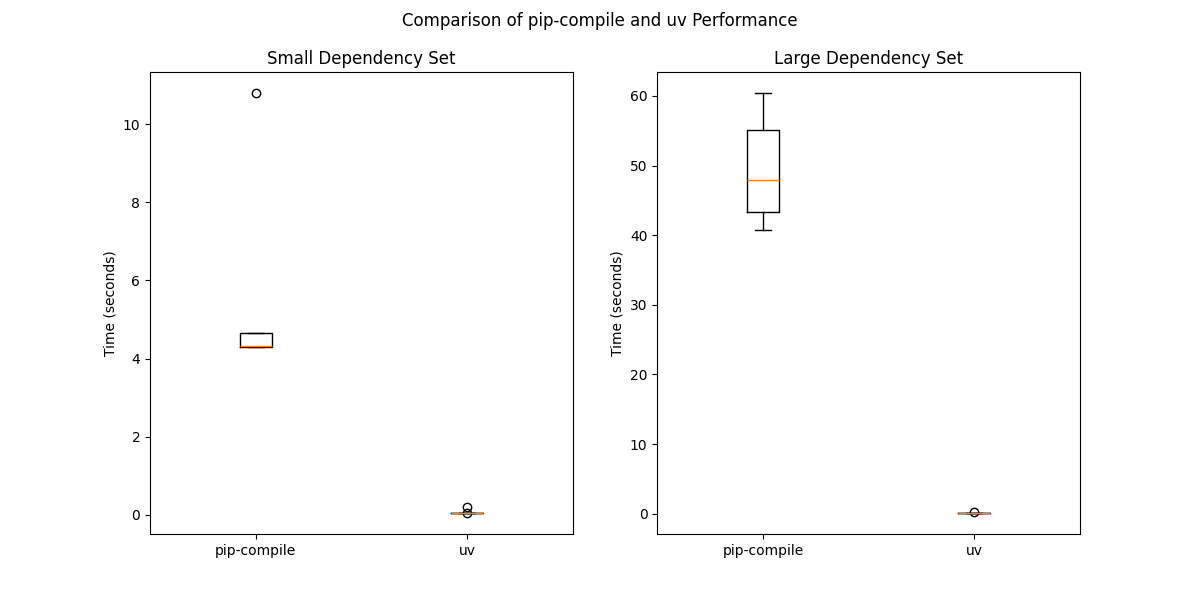Speed Showdown: pip-compile vs. uv for Python Dependency Resolution
uv has revolutionized my project pipelines by slashing Python dependency resolution time by 80%, turning hours of waiting into mere minutes.
In this post, I'll walk you through a head-to-head comparison between pip-compile and uv, showcasing real-world tests that demonstrate why uv has become my go-to tool for lightning-fast dependency compilation.
What is pip-compile?
Pip-compile is a command-line tool that's part of the pip-tools suite. It's designed to help Python developers manage their project dependencies more effectively.
Pip-compile takes a high-level requirements file (often named requirements.in) and generates a fully-pinned requirements-compiled.txt file with exact versions of all primary and transitive dependencies. This tool ensures reproducible builds by locking down specific versions of packages, helping to maintain consistency across different environments and team members.
Key features of pip-compile include:
Resolving dependencies and their sub-dependencies
Pinning exact versions for reproducibility
Allowing for easy updates of dependencies
Supporting constraints and version specifiers
Pip-compile has been a staple in many Python developers' workflows, offering a reliable way to manage complex dependency trees.
What is uv?
Uv is a revolutionary Python packaging tool designed for speed and efficiency. It's an ultra-fast alternative to traditional Python package management tools, written in Rust. Uv aims to solve common pain points in Python dependency management by dramatically reducing installation and resolution times.
Key features of uv include:
Blazing fast dependency resolution and installation
Drop-in replacement for pip in many scenarios
Support for both system Python and virtual environments
Compatibility with existing Python packaging standards
Built-in compile command similar to pip-compile
Uv represents a significant leap forward in Python package management, offering performance improvements that can transform development workflows, especially in projects with complex dependency structures.
Why use uv?
In my project pipeline, locking down dependency versions defined in pyproject.toml file and ensuring consistency across different environments (local development and production) is crucial. Initially, we relied on pip-tools pip-compile command:
pip-compile pyproject.toml -o requirements-compiled.txt --verboseThis approach served us well for a while, but as our project grew, it became a significant bottleneck. With team members adding more dependencies and introducing multiple jobs with different dependency requirements, our compilation process turned into a time sink. The CI pipeline for building all the requirements-compiled files stretched for over a few hours, severely impacting our development speed and efficiency.
Faced with this challenge, I set out to find a better tool for building lock files. That's when I discovered uv, which promised speeds 10-100x faster than pip according to its homepage (https://docs.astral.sh/uv/).
Uv addressed our pain points by:
Dramatically reducing compilation time, turning hour-long waits into minutes
Handling complex dependency trees more efficiently
Maintaining compatibility with our existing pyproject.toml structure
Providing a seamless transition from pip-compile with minimal changes to our workflow
The transition to uv is remarkably straightforward. We simply replace the pip-compile command with its uv equivalent:
uv pip compile pyproject.toml -o requirements-compiled.txt --verboseBy adopting uv, we've not only sped up our CI pipeline but also improved developer productivity. The faster compilation times mean quicker feedback loops and less time waiting for builds, allowing our team to focus more on actual development tasks.
Comparison test
After experiencing the benefits of uv in speeding up compile times, I decided to create a simple, reproducible comparison to share with the community. I developed a test script (available at https://github.com/hoaihuongbk/uv-experience) that compares the speed of pip-compile and uv under different scenarios.
To ensure a fair comparison and provide meaningful results, I set up two test categories:
This approach allows us to see how both tools perform with varying levels of complexity. It also helps visualize the performance difference more clearly, as the small set demonstrates the difference in seconds rather than milliseconds.
The test script runs multiple iterations for each tool and dependency set, collecting timing data and generating a comprehensive chart for easy visualization of the results.
As we can see from the results, uv consistently outperforms pip-compile in both scenarios, with the performance gap widening significantly for the larger dependency set (uv: ~5 seconds / pip-compile: ~50 seconds)
Special notes when using uv
While transitioning to uv is straightforward, there are some important behaviors and best practices to keep in mind:
Python Distribution: uv uses third-party Python distributions from python-build-standalone. Be aware that some packages available in pyenv or other Python installations might not be available here.
C Compiler: uv defaults to using clang as the C compiler, which may differ from your development environment's default (gcc or g++). Some packages might fail to build with clang or specifically require gcc.
Managed Python: By default, uv downloads and uses its own Python. To use your system's Python instead, use the flag: --python-preference=system
Index Strategy: When dealing with packages existing in multiple indexes (e.g., PyPI and internal servers), consider using --index-strategy=unsafe-best-match
Cache Management: uv caches package metadata for speed, but this can lead to large cache sizes. Use uv cache prune --ci to remove unnecessary cache files.
Cross-Platform Compilation: uv compiles based on the host system. To generate requirements for a different platform (e.g., Linux requirements on macOS), use --python-platform=linux. For universal compatibility, use --universal.
Conclusion
The journey from pip-compile to uv demonstrates that there's always room for improvement in our development workflows. By embracing innovative tools like uv, we can significantly enhance our productivity and efficiency in Python dependency management.
The dramatic speed improvements offered by uv - up to 80% faster in real-world projects - are game-changing. This boost in performance translates to less time waiting and more time coding, ultimately leading to faster development cycles and quicker time-to-market for your projects.
While uv brings impressive benefits, it's important to approach any new tool with awareness of its unique characteristics and potential adjustments needed in your workflow. The special considerations we discussed to ensure a smooth transition and optimal use of uv's capabilities.
I encourage all Python developers to give uv a try in your projects. Experience firsthand the speed and efficiency it brings to dependency resolution. Remember, staying open to new tools and continuously optimizing our processes is key to staying competitive in the fast-paced world of software development.